How to Get Started and FAQ
Here you will find exactly how easy it is to get started as well as answers to many popular questions.
Retouching
There is no reason for offloading your work if it isn’t easy!
See just how easy it is to get started retouching photos with Galexy Edit.
**At this time I am only taking retouching work of styled images. Please apply color, exposure and styling before sending high res jpeg or TIFF. Thank you! **
Upload.
Send all relevant files and requests to [email protected]
Via Google Drive, Dropbox, or email for files under 25mb
Wait…
Get a response within one business day, then 1-5 days for them to be processed.
Rejoice!
Receive your files and dazzle your clients with your work in its perfect form.

Ready to get started?
Retouching orders can be sent right to [email protected]
Otherwise you can say hi, right here.
Wedding Outsourcing
Ready to switch your post production from days of dread to send and forget? Outsourced Wedding edit in 3 steps!

Upload
Send a catalog with smart previews to [email protected]
Via Google Drive, Dropbox
Wait
3-10 days for them to be processed. Do whatever you like!
Rejoice
Receive your files and get back to your life.
Whats included with Wedding Culling?
Culling of images based on:
• Your desired percentage
•Relevance
• Variety
Plus, Separation and labeling for two photographers.
Whats included with Wedding Editing?
• Adjustment of exposure / contrast / color
• Application of your choice of Lightroom preset
• Cropping and straightening
• Reordering / sequencing
• Renumbering / renaming
• Categorization
• Noise reduction
Frequently Asked Questions
What is the cost of your services?
Prices can be found here.
What is your turnaround time?
1-3 Days for Retouching
2-10 Days for Weddings
Rush processing available for guaranteed returns or 1 day turnarounds.
What does correction include, for wedding edits?
- White balance correction
- Exposure correction
- Contrast adjustment/ enhancement
- Cropping and straightening
- Noise reduction
- Adjustment to your style
Are free trials available?
Yes! 1 image for retouching and a 5-10 image catalog for weddings.
Do I need to send original files?
No. However, the higher fidelity image that is sent, the higher fidelity product can be returned.
For retouching, jpegs are just fine.
For Weddings, smart previews are used to saved over 1/5 or smaller of what you need to send. And often 1/10 the size what you will need to download. Full instructions can be found here.
Is there a quality loss with using smart previews?
Smart previews are a compressed RAW format. You can learn more about them from Adobe, here.
They retain the flexibility of your original image but not the resolution. So while exposure, color, contrast, etc. may be the same as working in RAW, ultra-fine detail like small blemishes can still be hard to work with.
What if I need retouching or blemish removal on my wedding photos?
If extensive blemish removal is desired for your wedding images, you are welcome to send full RAW files and add the basic retouching service found here.
When sending RAW files you will still only need to download the small catalog file when, when complete. (~50-300 megabytes)
If your wedding has already been edited, you are welcome to send the effected images for retouching, separately.
How will I receive my images?
Whenever possible, your images will be sent how they were received. Within the cloud folder you shared, or via email if used.